David Siddall, Digital Content and UX Manager at Waltham Forest Council, tells us why internal site search was so important to their latest web build and how they implemented it using Solr.
Waltham Forest’s public website launched in November 2021 using the LocalGov Drupal codebase. We’ve previously written about how LocalGov Drupal saved us 3 to 6 months in development time and helped us to focus on specific areas of our website.
One such area which was a massive focus for us was site search. This post covers:
- why we decided to adopt a “search first strategy”
- how we implemented site search using Solr
- search API, early evidence and results, and how councils might do a similar strategy

Why a 'search first strategy'
On our old website we were running an old version of Solr and had no way of being able to manipulate search results.
Having analysed thousands of website feedback comments, it became evident that site search was a major bugbear for our residents.
Speaking with our customer service agents and team leads in our Resolution Centre, they also found it frustrating when trying to help residents.
Meanwhile in user research sessions, the internal search on our prototype was widely used by participants.
With a user need identified and a problem to solve, we set about our search first strategy.
What we did
Using a combination of Solr and Drupal Search API, we’ve been able to deliver:
- Highly relevant and accurate search results out of the box
- A list of suggested pages on search with a click through straight to the page
- Spelling suggestions
- Faceted search results by tags and content type
Using the Drupal search overrides module, we can promote or exclude content from site search. We can do this on the fly and results update instantaneously.
In practice, however, we take monthly search volumes and adjust the search results accordingly. We also meet with the Resolution Centre leads and update results based on call volumes and live chat data to ensure residents are accessing services.
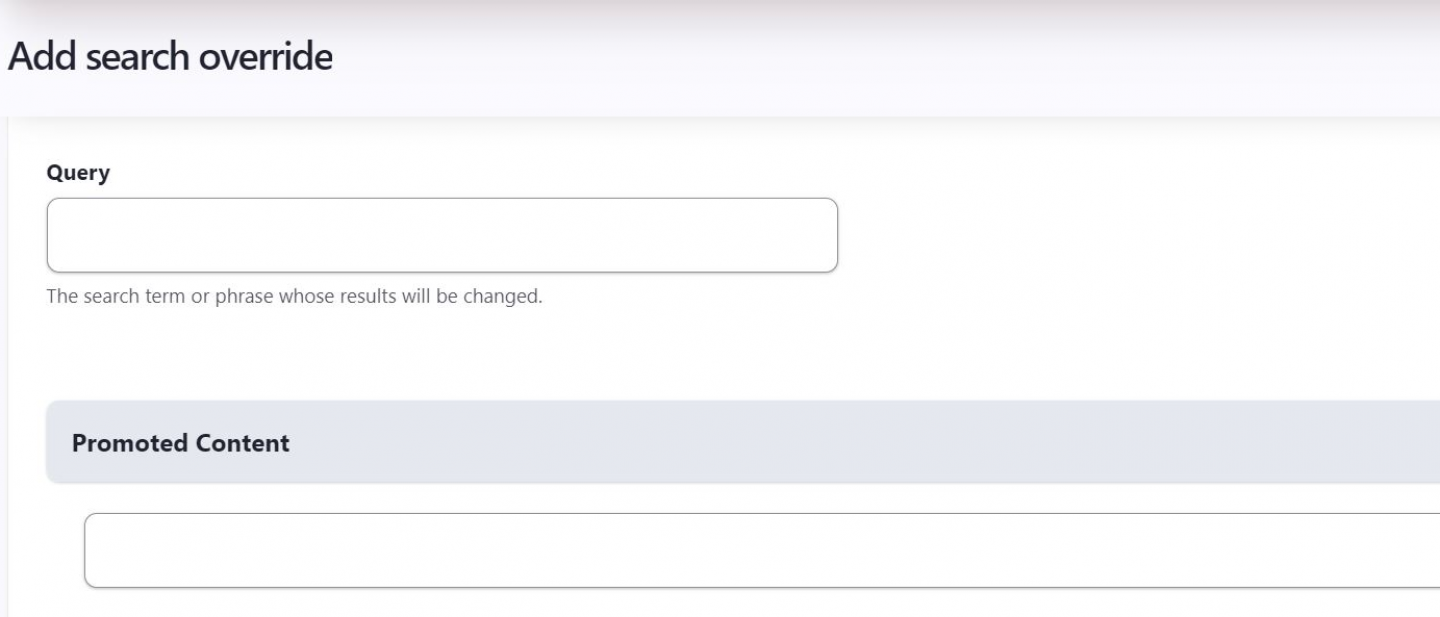
One major change we adopted, having first seen it on Birmingham City Council’s website, was a sticky search bar. Our search bar is prominently on the homepage and on every page as the user goes down the page.
From a usability point of view, it means that a resident is one click away from any content on our website.
Early evidence and results
We know from colleagues in the Resolution Centre and anecdotal comments from residents that the site search works better than on the old website. The evidence so far supports this too:
- Search refinements are 9% compared with the old website of 39%
- Search depth (pages viewed after a search) are 1.9 versus 3.4 on the old website
- Time spent after search is 2 mins 36 s versus 3 mins 28 s on the old website
These factors all indicate users being able to find what they are looking faster, and in fewer steps.
How might councils do something similar with their search
Obviously while we chose to use Solr, there are a several approaches councils could explore for their site search.
This approach uses well established Drupal modules and gives you a highly flexible solution that you can tweak to continuously approve the search experience for residents and customer service agents.
Discover more about how the Waltham Forest LocalGov Drupal site was built by their inhouse team.