As you may know, LocalGov Drupal has teamed up with Netcall to deliver better end-to-end journeys for our users.
We created a working group of councils using both LocalGov Drupal and Netcall products. It meets fortnightly and we’ve already covered a lot of ground.
The group is focusing on three things:
- Creating cases in Netcall from LocalGov Drupal form submissions
- Sharing design assets between the products so councils only have to create and update them once
- Considering ways in which Netcall data can provide better experiences in LocalGov Drupal for citizens, and for the digital teams that support them
How we started and the problem we’re solving
We started at the top of that list as Croydon Council use both LocalGov Drupal forms and Liberty Create, Netcall’s low code development platform.
Content designers increasingly need to make quick forms as part of their work. This integration means they can build a form in LocalGov Drupal rather than switching to another tool and that all data finishes up in the case management within Liberty Create.
Kevin Rowe at Croydon Council has created a proof of concept for this and describes it below.
We’d love to hear what you think about it.
How it works
As part of the initial CRM build, we created a RESTful end point in Netcall’s Liberty Create which can receive cases from any 3rd party application (e.g. Housing, Infreemation, Liquid Logic, Uniform or Drupal forms).
All cases received through the API end point will match an existing CRM record where possible or create a new CRM contact to put the case against.
The details can include a URL to the case in the 3rd party system or can contain the case details as text / file in the CRM.
Step 1 – complete the Drupal form
Upon submission, an API call is made to Liberty Create, and the case is created and matched to an existing contact.
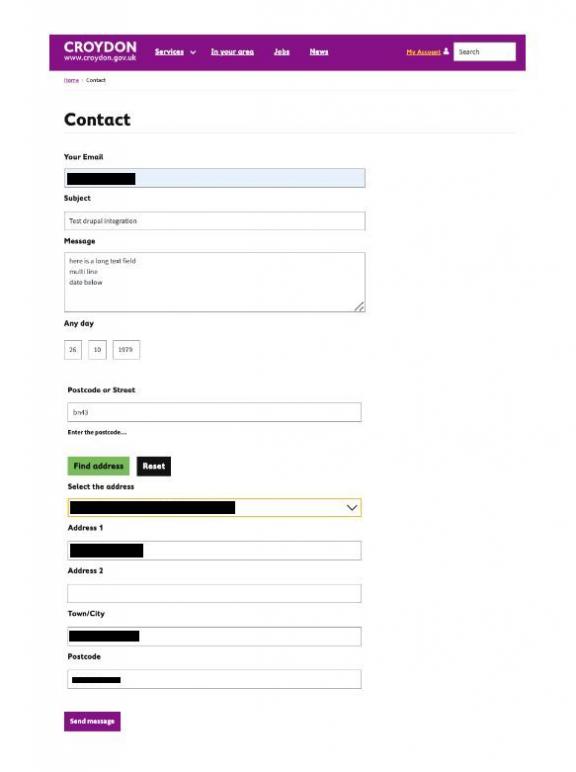
Step 2 – view the case in the case list in CRM
This could be a work queue for a specific back office team (this part of the PoC is still to be developed, but would only take a few days to build and test)
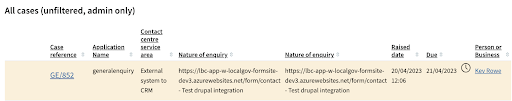
Step 3 – view the record in the customer history
Currently, cases created by a 3rd party system (such as Drupal) are highlighted in dark grey.
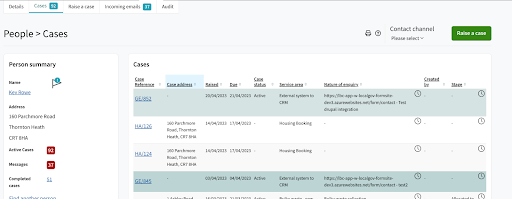
Step 4 – view the details of the form submitted
It is possible to show the data as text as in the example above, and we can attach a PDF file if the data needs to be moved into a service’s DMS.
There is also the option to save a case URL so the user can easily navigate to the case in a web-based system such as Infreemation.
Also, we have built the capability for the case to have many documents attached, which will show up in the usual documents tab in the case.
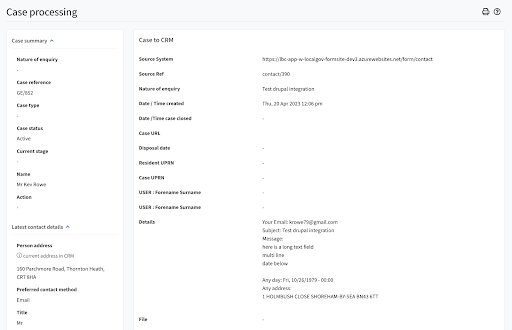
Dashboard development
Data collected from forms submitted will be available through further development of the CRM/Contact Centre Power BI Dashboard with visualisation.
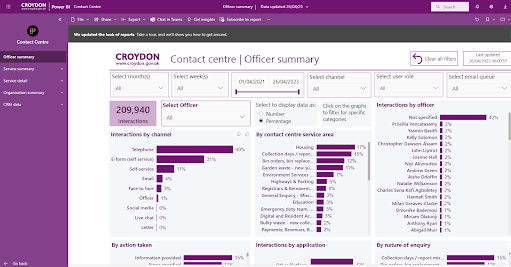
Find out more
We’d love to hear what you think of this work and ideas for taking it further. Please email us your thoughts and questions.
If you use Netcall and LocalGov Drupal together you’re very welcome to attend our fortnightly working group meetings, just as us about it on our Slack channel.